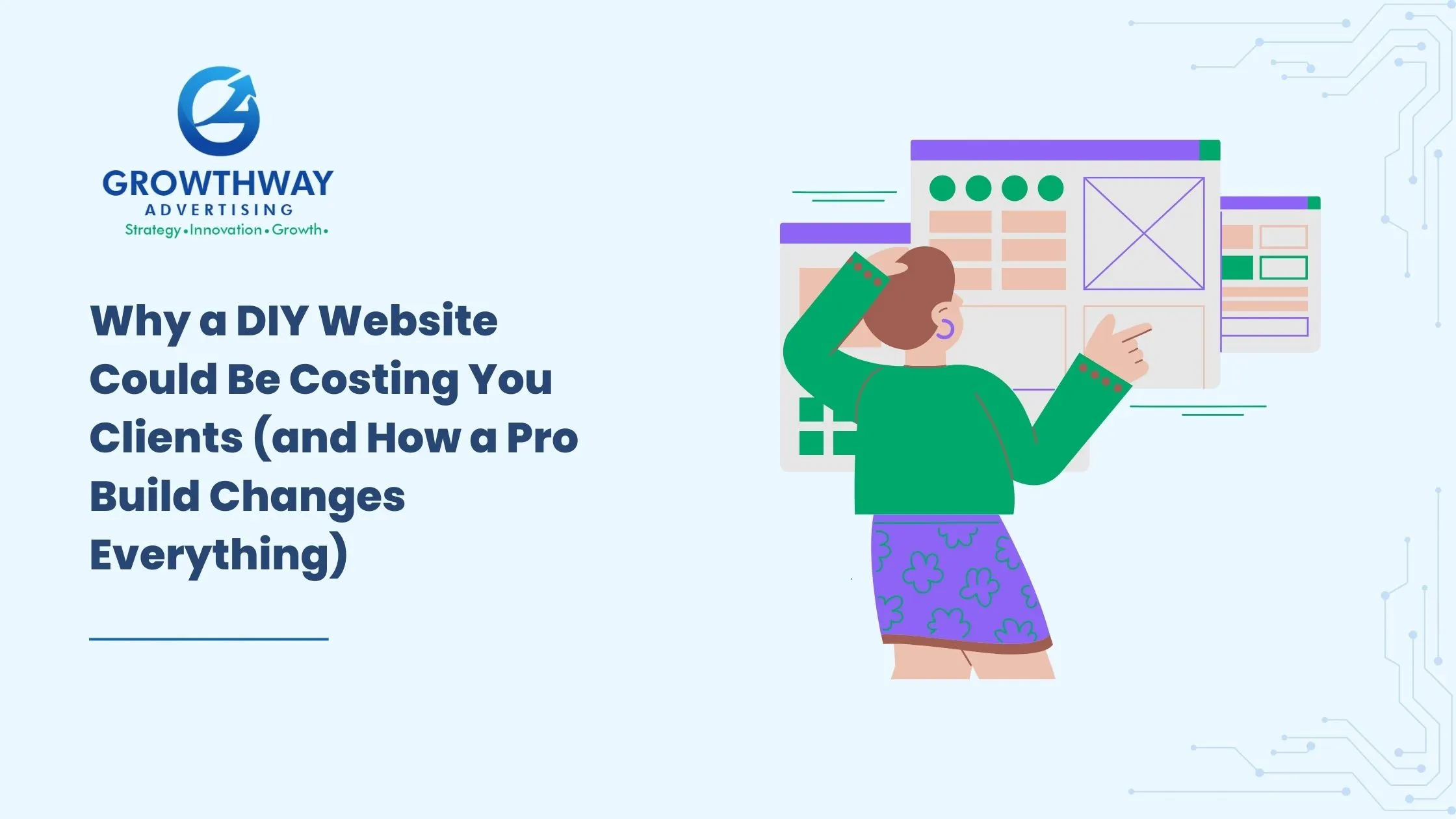Speed is not only a technical measure now, it is the dealbreaker. Even though you might be a web design agency doing the work on behalf of clients, or a brand with a very content-heavy site, getting traffic to your site may often depend on how quick your site loads. The users require the pages to load as quickly as possible and so do the search engines. The linkage between performance and Web page speed, On-page SEO, and overall user experience (UX), to put it clearly, lie at the bottom, not at the top.
What about the effect of the site speed on both UX and SEO, the crumbling part of most people, and how you can make speed your competitive advantage?
1. The Psychology of Speed: First Impressions Are Instant
Once a user visits a site, his or her presence is decided within the first few seconds. Trust is achieved through fast websites. Friction is created by slow websites.
Speed impacts:
- Perceived professionalism: A slow-loading site feels outdated or unreliable.
- Emotional response: Frustration kicks in when users face lag, stutters, or blank white screens.
- Task completion: Whether someone is shopping, booking, or learning—speed is part of success
From a UX perspective, Web page speed is not just a background factor it’s the runway. Any communication begins with it.
2. What Google Thinks About Speed
This is because search engines do not care how beautiful your site is. When it is slow, it will have problems. Google applies performance indicators such as Core Web Vitals in ranking pages. Core elements include:
- Largest Contentful Paint (LCP) – how long it takes the largest visible element to load.
- First Input Delay (FID) – how soon users can interact.
- Cumulative Layout Shift (CLS) – visual stability while loading.
These metrics are directly related to the On-page SEO and define the competitiveness of the content in search results. When your site takes time to load, you are literally dead when the race is still on.
3. Where Most Websites Fail
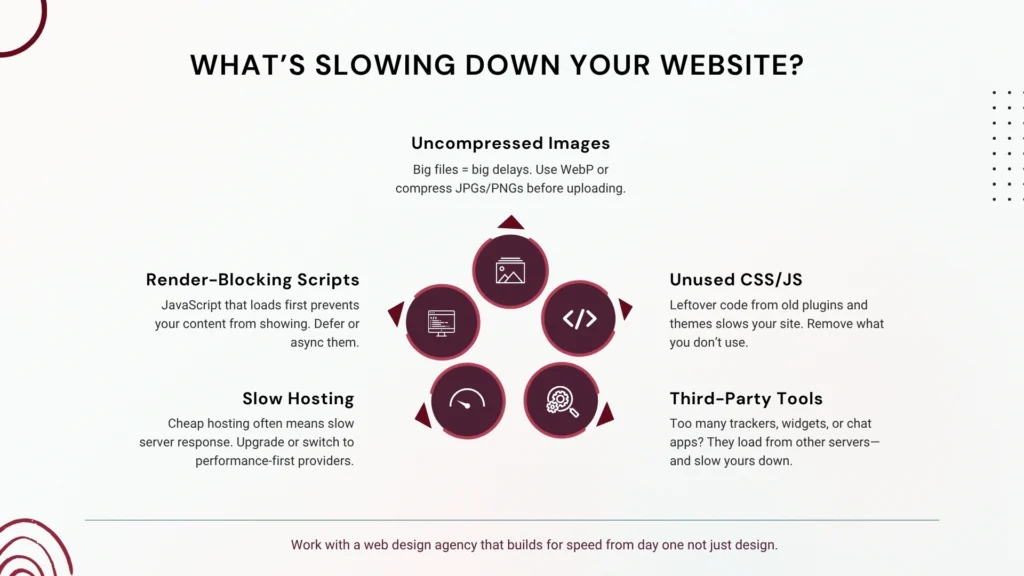
The thing is that many enterprises collaborate with a company dealing with web development and believe that all the engine stuff is optimized. However, even quite a lot of modern locales are affected by the same issues:
- Uncompressed media: Massive images and videos with no optimization.
- Bloated code: Excess JavaScript, unused CSS, or heavy third-party plugins.
- Poor hosting: Slow server response time kills speed before content even starts loading.
- Too many render-blocking elements: Scripts loading before critical content.
Such problems kill performance even when the visual design is good.
4. Real UX Impact of a Slow Site
And speed is not only about the loading speed, it also influences the whole experience. Here’s how:
- Scrolling delay: Lag on scroll makes users feel disconnected.
- Navigation lag: Menus or buttons not responding instantly create confusion.
- Broken flow: Inconsistent loading kills trust in the site’s logic and structure.
An excellent web development services partner must know that speed adds to the control of the user. It allows individuals to go where they want and quicker with less distraction. That is what user experience is all about.
5. Fast Sites Convert Better
Performance is linked with conversion rates. Research indicates that delays as low as 1-second have a 7% decreasing effect on conversions. That is to say put that in perspective:
- An ecommerce store making ₹10 lakhs/month could lose ₹70,000/month from a 1-second delay.
- B2B sites can lose leads purely because their forms took a second longer to load.
The services used in the design of the web sites should consider speed as a conversion tool rather than a technical need. Quick Web pages have a feeling of speed. They put people in the mindset that they actually control things and that is where you want the person to be when you want them to be persuaded to buy something, become a member, or take an action.
6. How to Actually Optimize for Speed
Speed issues won’t fix themselves, and no single plugin will do it all. Here’s where the real work happens:
a. Image & Media Optimization
- Use modern formats like WebP.
- Implement lazy loading.
- Compress files without quality loss.
b. Code Clean-Up
- Remove unused CSS and JS.
- Use asynchronous loading for scripts.
- Minify HTML, CSS, and JavaScript.
c. Server & Hosting
- Upgrade to faster hosting plans.
- Use a CDN to serve assets from edge locations.
- Enable server-side caching where possible.
These steps are what separates surface-level fixes from real performance gains. Every web design agency promising top-tier performance should have these in their standard process.
7. Speed and Mobile UX
The concept of mobile-first indexing implies that Google rates your webpage mostly by reviewing the mobile version of the latter. However, this is the trap: desktop could work and mobile has:
- Heavy images not scaled for mobile
- Popups blocking initial interaction
- Fonts loading too slowly or rendering poorly
The lightning quick mobile performance is no longer a luxury. It is essential to rankings, conversions and brand perception. The users of mobile devices are usually connected to slower networks- it is thus your site must be faster still than the desktop.
8. UX and SEO Work Best When They’re Not at War
People share a misconception that UX design and SEO are butting heads. The truth? They are able to be stronger when they help out.
On-page SEO does not imply the stacking of keywords. This implies organizing information in an easily comprehensible manner, through semantic markup, sensible metadata, quick load speed, and accessible organization.
- Fast-loading, readable content that answers search intent
- Clean internal linking that guides the user journey
- Page layout that highlights CTAs without feeling spammy
- Technical setup that’s crawlable, indexable, and user-friendly
Here is where the true ROI life is! Choosing between UX and SEO is not about it. It is the fusion of them in a way where the user as well as Google profits.
9. What Many Miss: Continuous Performance Monitoring
You have optimized already once. Great. What will be the case after half a year?
Plugins get added, new assets sneak in, third-party scripts grow, and suddenly your site is back Here’s what ongoing speed management should include:
- Monthly Lighthouse audits
- Core Web Vitals tracking in Search Console
- Monitoring real-user metrics (RUM) for actual performance across devices
- Audit of third-party tools chat widgets, analytics, trackers, etc.
Whether you’re a solo founder or a website development company, this isn’t optional. The performance decays exist. Monitoring should also be incorporated into the routine.
10. Bonus: Informational SEO Wins That Also Improve UX
The most useful pages satisfy users and are well-ranked. This is how the informational SEO techniques can help with both sides:
- FAQs: Structured answers reduce bounce and help with featured snippets.
- Table of contents: Improves scanning and earns site links in SERPs.
- Internal anchors: Let users jump sections instantly great for long-form content.
- Clear headings: Help both readers and search engines understand hierarchy.
- Schema markup: Adds rich snippets, improves visibility, and signals content structure.
Fast is not an option. It is all about exposure and accessibility. Optimize your own brand site, or a client build, and have all its Web pages load up how they should be (speedy), with well-thought-out On-page SEO and uncluttered UX not only on desktop but smartphone and tablet, too, and you will be in the winner column–where visitors will be keeping longer, buying more, and repeating themselves.
FAQ’s
Because users hate waiting and Google knows it. Fast websites give visitors a smoother experience and reduce bounce rates. For SEO, speed is a ranking factor google measures it through Core Web Vitals like LCP and FID.
Ideally, your Web page speed should be under 2 seconds for first contentful load. For mobile, even faster. Tools like Google PageSpeed Insights or Lighthouse can show you where you stand and what’s slowing things down.
Absolutely. Uncompressed images are one of the top causes of slow load times. This impacts both UX and On-page SEO. Use modern formats (like WebP), compress assets, and lazy-load non-critical visuals.
Slower sites frustrate users and cause them to leave before taking action. Even a 1-second delay can drop conversions by 7%.
Yes. Google uses mobile-first indexing, meaning your mobile version is the one that’s ranked. And since many users are on slower mobile networks, developer must optimize mobile performance first.
At least once a month. Speed issues creep in silently from new plugins, scripts, or unoptimized content.