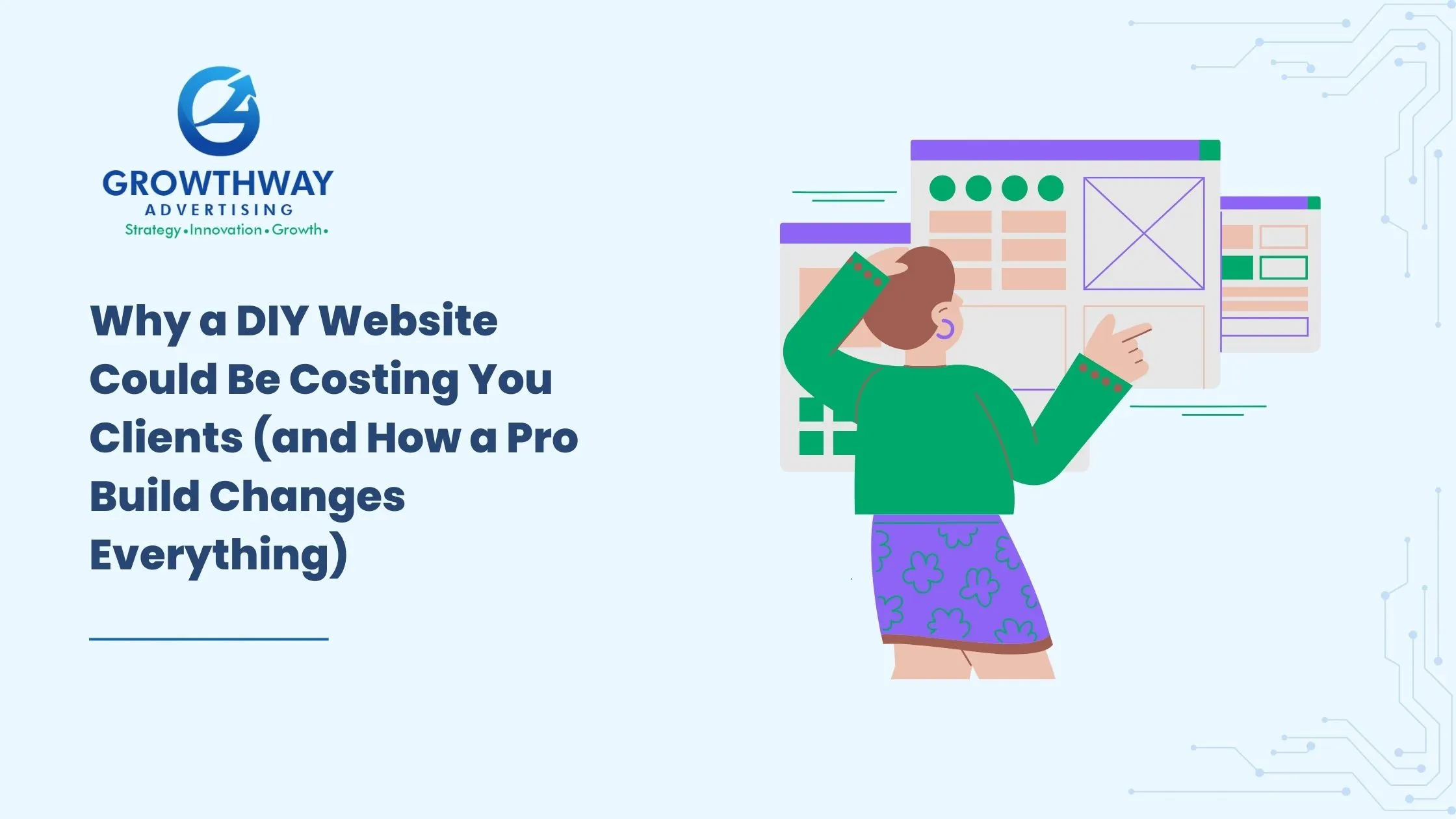When businesses think about building or revamping their website, the CMS platform they choose often decides how flexible, scalable, and cost-effective the entire project will be. It is quite natural to answer WordPress CMS to some. Some tend to focus more on the design side of the equation such as Craft whereas an increasing segment prefer to have the system built more custom to their requirements in a custom web development scenario. The difficulty does not lie solely in the question of which tool is the best but which tool is most appropriate to your business and plans of expansion.
Here is how we can simplify it and distinguish between the typical and the usually unnoticed factors that make a difference, and too often surprise the company.
Why Choosing the Right CMS Matters
A web development firm does not merely make and publish pages. The true worth of any CMS is what it does to influence day-to-day tasks: creating content, measuring its performance, facilitating in marketing, and its ability to scale in the long run. The CMS decision is a running theme whether your business is a startup looking to find a user-friendly interface, or a large business trying to balance compliance and integrations.
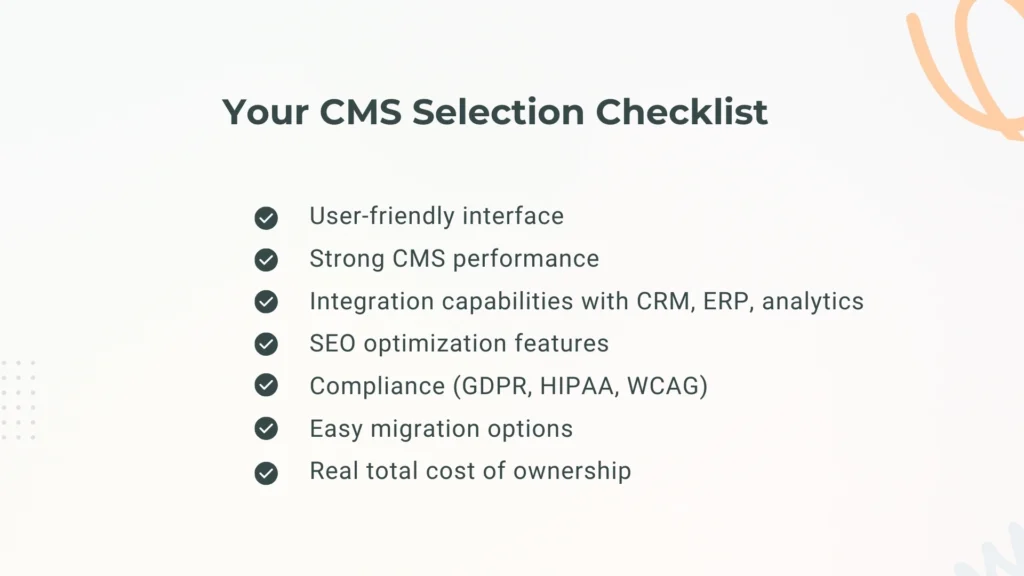
Most businesses care about three things:
- Ease of Use – Can your team actually publish content without coding?
- Scalability & Performance – Will the system handle growth, high traffic, and new features?
- Integration Capabilities – How easily does it connect with CRM, analytics, eCommerce, or marketing tools?
The Case for WordPress
It can hardly be an overstatement that WordPress web development forges the forefront of CMS. WordPress is powering more than 40 percent of all websites, far more than its early-days blogging background. On the business side it has the majority of necessities:
- User-friendly interface: non-technical staff can revise pages, add blog (posts), or change the navigation.
- Plugins: The available number of extensions is in the thousands as well as in SEO, security, payment, marketing automation, and many more.
- Cost: WordPress is free and as far as web development is concerned, you can maintain a low initial cost with the help of a good web development agency.
- Community Support: A massive developer ecosystem means quick fixes, tutorials, and custom solutions.
But there are trade-offs. Scalability can become an issue if the site is poorly optimized. Security risks rise if plugins are outdated. Performance depends heavily on hosting, caching, and developer skill. For high-traffic businesses, CMS performance tuning is mandatory.
WordPress is a strong default, but not always the best fit for businesses needing advanced workflows, complex content models, or fully headless architectures.
The Case for Craft CMS
Craft is a small but resilient player Flexible and with a clean content delivery structure, it is commonly the default option of agencies that value custom design and freedom.
- Structure: Craft lets developers build content models from scratch, which works beautifully for sites with unique structures.
- Ease of Use: Most editors report that Craft is less ample than WordPress in terms of cluttered menus.
- Performance: Craft gives excellent speed and security out of the box without having to depend upon a lot of plugins.
But the negative side is also quite observable:
- Cost: Craft has a paid license. Although not tremendous, it is bigger than the free WordPress core.
- Ecosystem: The ecosystem of the plugins marketplace is smaller which makes it rely more on an agency to develop custom capabilities.
- Talent Pool: There are fewer developers specializing in Craft and it can be more difficult to find long term support.
For businesses that want design freedom and are willing to rely on skilled partners for ongoing web development services, Craft sits nicely between WordPress and a fully custom web development approach.
The Case for Custom CMS Solutions
And lastly, there is the option of going forward and developing a custom CMS platform. This is also where the service of creating websites can be very specific as you may require the service of a developer that can cater to your specific needs based on your processes, compliance activation or large number of users.
Advantages include:
- Integration capabilities built natively with your tech stack (ERP, CRM, marketing automation, logistics).
- Freedom from plugin reliance, meaning better long-term stability.
- CMS performance optimized for your exact needs handling spikes in traffic, multi-language publishing, or heavy media libraries.
- Security frameworks built around your regulatory requirements (GDPR, HIPAA, accessibility standards).
And then challenges.
- Cost: There is a lot more initial investment required.
- Time: It is longer than with WordPress or Craft to develop and deploy.
- Maintenance: There will always be the need to have support to operations continuously by a web development company or in-house web developers.
Custom is not for every business, but for enterprises with complex digital ecosystems or publishers with massive content needs, it’s often the smartest long-term play.
Key Factors Businesses Often Miss
Depending on the level of the discussion about CMS choice, one or more of the following variables are used: ease of use, price, and features. What is usually overlooked are the more strategic, long-term considerations that make or break the decision. These are the gaps that businesses ought to be aware of:
1. SEO Capabilities
A CMS is beyond a box of content When your system is not capable to support schema markups, canonical tags, mobile friendliness, or quick loading time your organic presence is compromised. WordPress has some useful tools that can assist with this, such as Yoast, but in the case of Craft have to be built in during development.
2. Migration Risks
It can be costly and painful to make a switch between CMSs at some point later. Proprietary hosted case management solutions can make migration extremely difficult to accomplish without data or layout loss. Exit costs are a variable that should always be considered before committing.
3. Total Cost of Ownership
It is not only license or hosting fees. Add on components, costs of some plugins, custom dev work, time-based updates, training staff, and growth of infrastructure. Free CMS will cost even more than one that has to be paid in the long run.
4. Compliance & Accessibility
Global, health and financial companies need to worry about GDPR, HIPAA or WCGA. Not many standard CMSs support these out of the box, so you will need some kind of website development services to implement them adequately.
5. Content Workflow
Try to consider the passage of content within your business. Does your CMS support approval chains, multi-language editing, localization and version control? Such workflow capabilities are essential when teams expand.
6. Future-Proofing
AI powered personalization, omnichannel publishing, and headless systems are defining the next 10 years of digital content. Selecting a CMS without an eye to its roadmap of AI, APIs, and integrations may constrain your flexibility.
Matching CMS to Business Types
Here’s how businesses typically align with CMS choices:
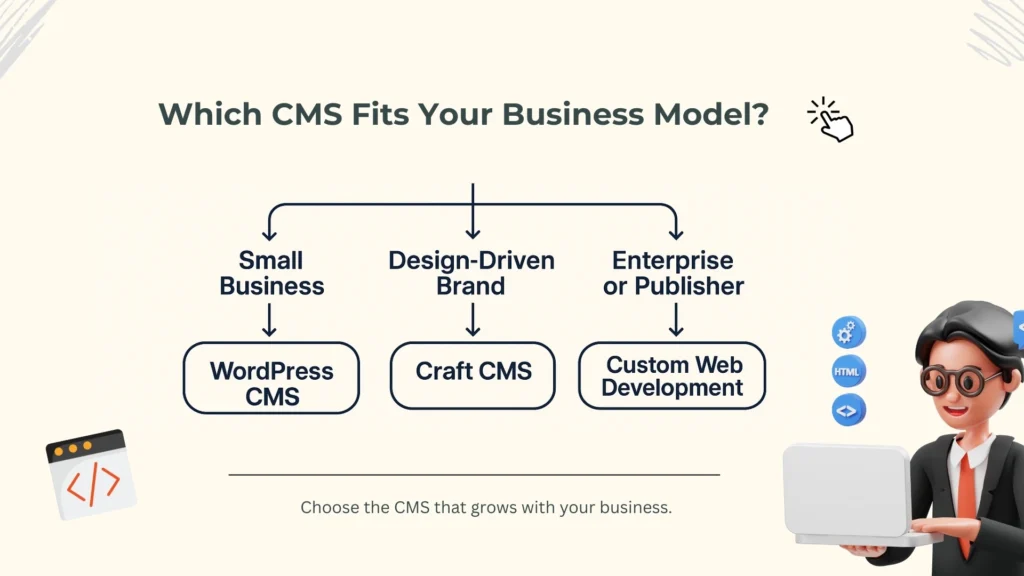
- Startups / Small Business: WordPress CMS is usually affordable, quick to deploy, and offers a user-friendly interface.
- Design-Centric Brands: Craft balances flexibility with performance, ideal for companies that care about brand storytelling and unique design.
- Enterprises & Publishers: Custom CMS or hybrid headless systems allow full control over content delivery, scaling, and integrations with other mission-critical systems.
Hosted CMS vs Self-Managed Options
Other companies prefer hosted CMS systems, so that the hosting, security and updates are maintained by the vendor (solutions like HubSpot CMS or Webflow). The advantage is that it is simple and less technical. The negative is that there is a vendor lock-in, less flexibility.
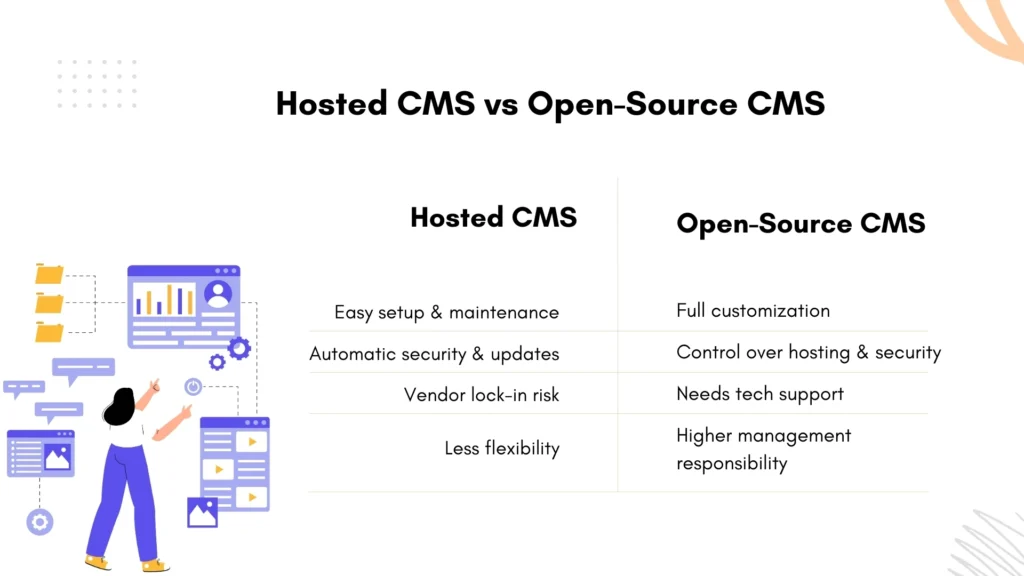
Self-hosted or open-source alternatives such as WordPress or Craft involve a higher degree of tech oversight, but provide the greatest amount of control. Customization and ownership is usually worth the trade off working with a high quality web development agency.
Integration Capabilities: The Deciding Factor
In the case of many companies the final decision is made when it comes to the extent to which the CMS can integrate with the rest of their ecosystem. A CMS that is not aligned to your CRM, email marketing and analytics will create silos and ineffectiveness.
- WordPress has thousands of plugins for integrations but may need optimization for enterprise-scale.
- Craft allows clean, developer-driven integration capabilities, though more custom coding is needed.
- Custom CMS builds integration pipelines exactly as you need them ideal for businesses running complex digital stacks.
The CMS you select must become the most important link of your online activity rather than a choking point.
FAQ’s
A CMS platform is an item of software that aids in creating, managing and publishing the content of the site leaving no need to code every item manually. Businesses of all sizes find content management with it is faster and more efficient.
Yes, WordPress CMS remains a top choice for small businesses because of its user-friendly interface, cost-effectiveness, and wide plugin ecosystem.
Craft is more flexible for developers and offers cleaner content delivery, while WordPress has more plugins and a larger community.
Custom web development makes sense if you need advanced integration capabilities, strict compliance (like GDPR or HIPAA), or highly specific workflows that off-the-shelf CMS options can’t deliver.
A hosted CMS, such as HubSpot or Webflow, is more manageable because those are controlled by someone on your behalf. However, it has less flexibility and can result in vendor lock-in, in contrast to open-source CMS like WordPress or Craft.
There isn’t one universal answer. WordPress CMS works well for small to medium businesses, Craft suits brands prioritizing design and flexibility, while custom solutions are best for enterprises with complex needs.