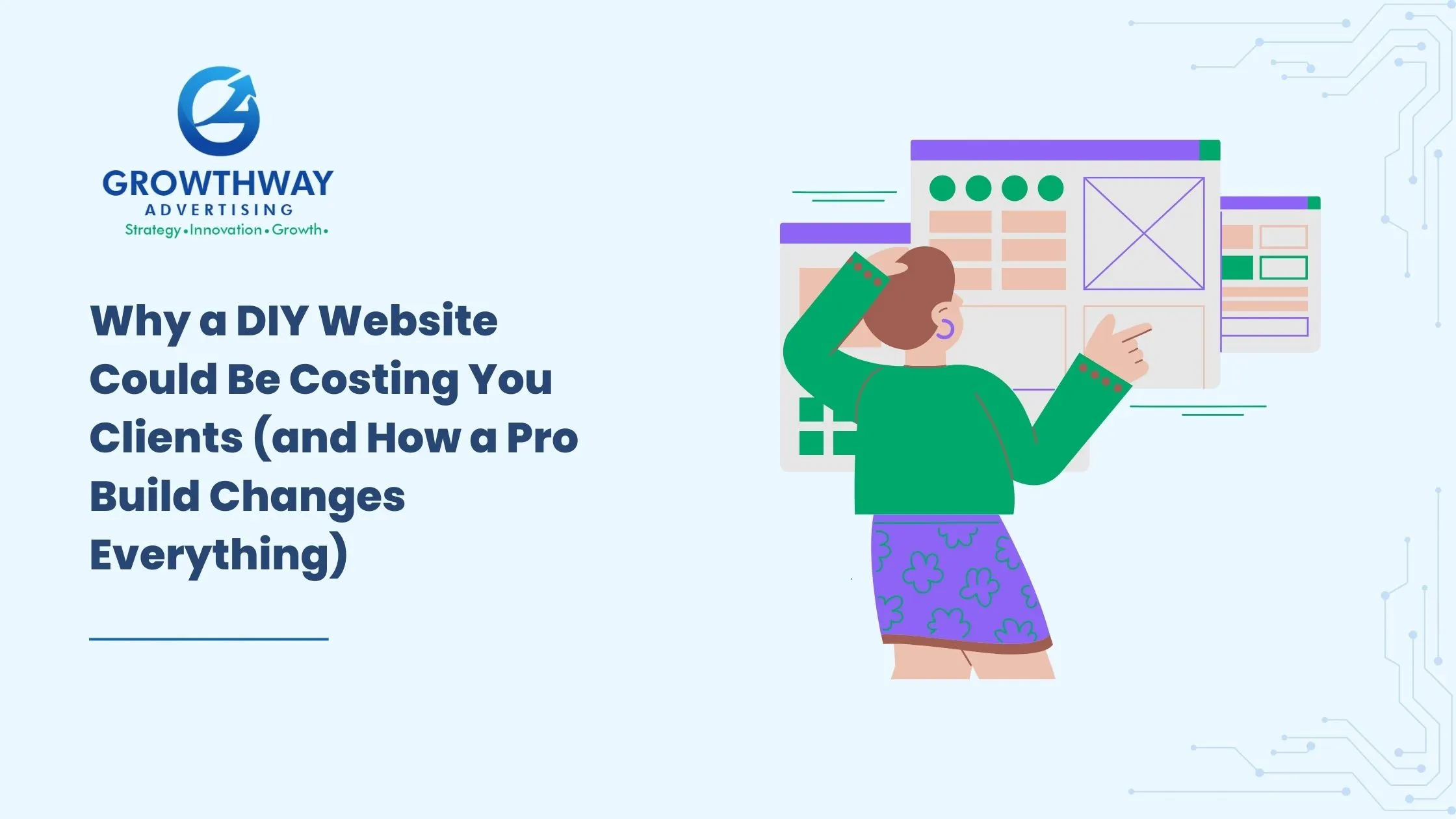In a time when the lifestyle of smooth mobile shopping experience is the backbone of every organization or business, mobile UI design now goes beyond simple visual appeal and has been considered the backbone of successful e-commerce website development. With the growing popularity of online purchases on devices, the user experience they imply is very important to the conversion, retention, and brand adherence: making the user experience all about frictionless creative delight will not only be very important and engaging, but also highly functional and optimal. This guide includes not only the main aspects that the design industry gives attention to, but also important, underestimated components that every company that wants to have the most flawless mobile storefront has to consider.
The Role of Mobile UI in E-commerce
The scope of the user interface design has also widened with changing consumer patterns and new capabilities of devices. For web design company teams and solution providers in website design services the challenge is dual: capturing attention and facilitating the smoothest path to purchase.
The professionals of web design agencies are aware that the first impression is based on a properly designed UI. Design factors like efficient navigation, clear images and speed of loading create a base. However, in the case of e-commerce, UI has to marry persuasive product placements, effective category trees, predictable check out journeys, and trust cues which transform browsers into customers.
Core Mobile UI Design Topics Covered for E-commerce Success
1. Visual Hierarchy and Minimalism
Minimalism coatings are essential and their clarity and simplicity are crucial. The present-day e-commerce apps use:
- Spacious layouts and prioritized product imagery
- Legible typography and concise labels
- Neutral or brand-appropriate color palettes
- Intentional use of whitespace
This is aimed at minimizing cognitive load so that the users concentrate more on products and actions, which are used to generate sales. Minimalism as well speeds up the loading process which increases the speed which is a vital trust builder to e-commerce brands.
2. Glassmorphism and Aesthetic Trends
Techniques like glassmorphism (translucent panels, frosted-glass effects, layered depth) are becoming signature markers for innovative e-commerce brands. Harnessing these trends:
- Creates modern, premium feel for product detail pages
- Adds visual depth to navigation drawers, modals, and overlays
- Differentiates brand identity in saturated markets
The utilization of glassmorphism should never be excessive as it should be stated in terms of accessibility and clarity where all design decisions should have a practical narrative behind it.
3. Robust User Interface Design Patterns
Platforms engaging in user interface design for e-commerce employ tested patterns including:
- Persistent bottom navigation for easy access to Home, Search, Cart, and Profile
- High-contrast CTA buttons, prominent ‘Add to Cart’ and ‘Buy Now’
- Product carousels and pinch-to-zoom for speedy product exploration
- Clear sectioning for ratings, descriptions, and reviews
The creation of such patterns is crucial when it comes to the onboarding and usability, particularly with new users of mobile devices.
4. Onboarding Flows
E-commerce mobile UI provides a real life example of effective onboarding flows to present features to a user, personalize interests, and assist in exploring a catalog. Best practice would be:
- Quick, skippable product tours or sign-up prompts
- Progressive disclosure (revealing features contextually rather than all at once)
- Gamification elements (welcome discounts, points, badges)
Tailored onboarding processes help to reduce churn levels and prompt premature activation.
5. Product Discovery and Search UX
The theory of UX designs has also demonstrated that in e-commerce, effective conversion rates correspond with simplified product discovery. Leveraging:
- Predictive search and category suggestions
- Smart filtering and sorting options
- Visual search and barcode scanning
Enhanced search UX transforms huge databases into the navigational thinkable, helping hit objectives fast with as little effort as possible, which lies at the heart of efficient user experience agency philosophy.
6. Wireframes and Prototyping for Iteration
It is possible to quickly prototype wireframes of the e-commerce process using wire frames between the home page, to check out. Iterative Prototyping steps:
- Visualize structure and logical flow without design distractions
- Validate assumptions about navigation and UI placement
- Uncover friction points in cart and checkout steps
Powerful Prototyping and wireframes tools allow constant data-driven improvements which are the pillars of any web design agency that provides scalable services.
Crucial E-commerce UI Topics Often Overlooked
Design books tend to focus more on the trends and the aesthetics yet they tend to skip on issues that can transform the game, particularly that of emerging e-commerce businesses:
1. Accessibility and Inclusive Design
Accessibility is not a mandatory compliance with the law, it is an opportunity to grow. Prioritizing:
- Contrast ratios for readability
- Voice-over and screen reader support
- Large touch targets for critical actions
Grows the number of customers, respects individual needs and makes the brand strong.
2. Optimizing for Performance and Mobile Infrastructure
No customer is patient to wait until a product page loads slowly. Performance optimization which is frequently not much written about due to its design nature, entails:
- Compressing and lazy-loading images
- Reducing code complexity
- Streamlining APIs for quick cart/app updates
A top-performing mobile UI will minimize bounce rates and is helpful in SEO.
3. Data Privacy, Security, and Trust Cues
Trust is fragile. Few design guides spotlight the nuances of:
- Visibly secure payment and data-handling indicators
- Clear privacy and refund policies in accessible locations
- Biometric login options for user comfort and convenience
Making a shopper trust a brand, as well as keeping her trusting, is a complex UX issue.
4. Checkout Simplification and Payment UX
Smooth transition of the checkout is top priority but it is often insufficiently covered. Important strategies are:
- One-page checkout layouts
- Express payment integrations (PhonePe, Google Pay, UPI, PayPal)
- Cart reminders and persistent state saving
A shorter route of checkout minimalizes cart abandonment.
5. Integration of Personalization and AI
Better user interface design is becoming smart with modern elements that anticipate and respond to the requirements of the users:
- AI-powered recommendations on product pages and home screens
- Dynamic homepages adapting to browsing history and preferences
- Push notifications for price drops and restock alerts
AI customizes the experiences leading to more engagement and repeat purchase.
Key Elements in Modern Mobile UI Design for E-commerce
| Element | Impact on User Experience |
| Minimalism | Reduces cognitive load, highlights core actions |
| Glassmorphism | Modern look, layered depth, differentiates brand |
| Onboarding Flows | Boosts engagement, guides user discovery |
| Search & Filtering | Enables rapid product discovery |
| Product Showcases | Enhances exploration, builds desire |
| Checkout UX | Minimizes abandonment, increases conversions |
| Performance Optimization | Accelerates interactions, prevents bounce |
| Accessibility | Expands potential audience, improves compliance |
| Security & Trust Cues | Instills buyer confidence |
| Personalization | Boosts retention, increases AOV (Average Order Value) |
Best Practices For Implementing Mobile E-commerce UI
- Always match UI to the brand values your mobile presence should reflect the personality of its stores.
- Before implementing a major change, it is recommended to Prioritize Prototyping first to assure minimum possible risks are taken and ROI is maximized.
- Use complex UX studies techniques such as user interviews and heatmapping in order to obtain actual data about user behavior.
- To get special in-depth experience, work with an experienced web design agency.
- Make sturdy wireframes the blueprint of any e-commerce UI project and have a frictionless process between the idea and the launch.
Advanced Considerations for E-commerce Mobile UI
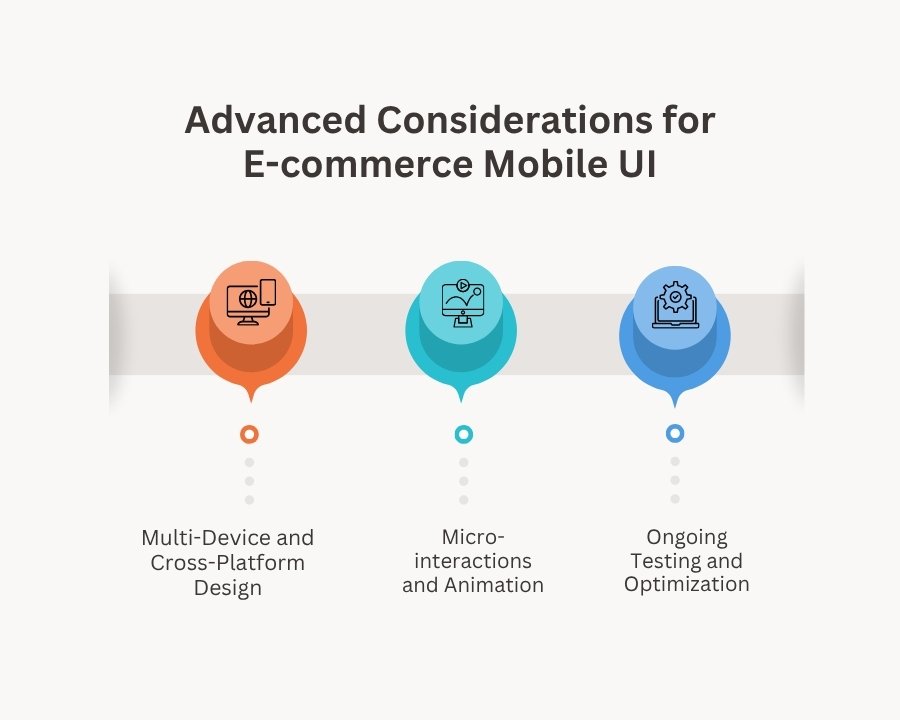
1. Multi-Device and Cross-Platform Design
Make responsive design consistent so that it could support various sizes of devices and platforms without breaking or causing unpleasant jumps. Adaptive layout allows even the same product page to conjure the impression of being designed with a mobile in mind, regardless of whether it is accessed with a tablet or foldable device.
2. Micro-interactions and Animation
Subliminal changes, animated responses to performance (e.g., putting on cart, skewing through pictures), and physical movements bring vitality in your brand, creating enjoyment and strengthening the brand.
3. Ongoing Testing and Optimization
Use the conversion rates, bounces and session times to keep adjusting your e-commerce UI. Relentless improvements should be added to UX research cycles: feedback by the user preferably, A/B testing, and deep-dives of the analytics results.
Crafting a best-in-class mobile shopping experience is an ongoing journey: a process that is as much of design imagination as much as of technical rigidity, access and user confidence. E-commerce brands, who are willing to constantly improve their user interface design and implement these important yet underestimated ideas, will have good chances of capturing the interests of modern mobile customers.
FAQ’s –
Mobile UI design directly impacts how easily users can find, evaluate, and purchase products on their phones. A clean, fast, and intuitive interface boosts conversions, retention, and overall satisfaction.
Key elements include minimalist layouts, high-contrast CTA buttons, product carousels, persistent navigation bars, predictive search, and streamlined checkout flows all designed to reduce friction and guide users smoothly through the buying journey.
Effective onboarding educates new users, highlights features, and creates early engagement. Personalized, skippable walkthroughs and gamified incentives can boost activation and reduce app abandonment.
Trust cues like biometric login, visible payment security badges, and transparent privacy policies reduce hesitation and make customers feel confident in completing transactions.
Prototyping helps teams test and refine UI flows before full development, minimizing errors and improving ROI. Wireframes give structure to the project and help align teams on the user journey.
Regular optimization is key. Using user feedback, A/B testing, and analytics data, e-commerce brands should continuously tweak their UI to adapt to evolving customer expectations and device technologies.